Customize Window Default User Account Picture
 |
Well, I'm gonna teach you the simple way on how to change your window account's default image / picture.
For Windows XP/vista/seven
First, click "Start" orb and click Control Panel. Go to "User Accounts" then click on your account and select on "Change my Picture".
Choose the image you like from the above section, or browse your hard disk to make use of a custom picture.
 |
| Customize Default User Account Picture in Window XP |
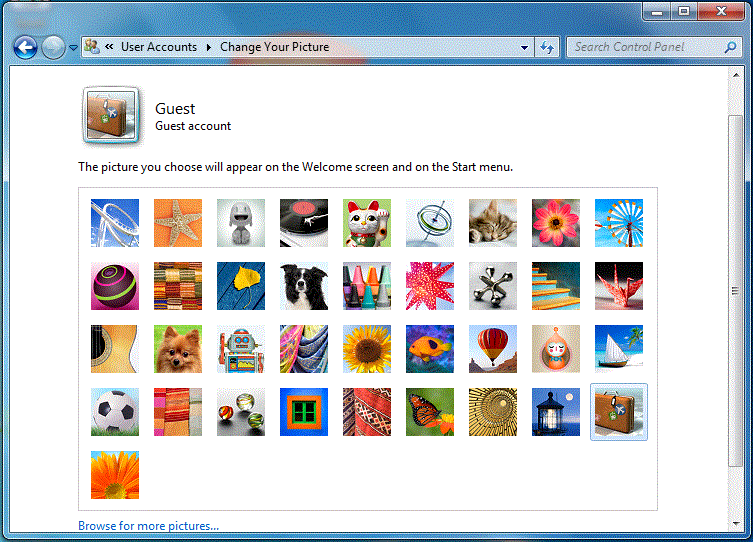 |
| Customize Default User Account Picture in Window Vista & 7 |
Quick Way on Windows Seven/Vista
Quick way to change window account's default image / picture.
First, click "Start" orb then click on the icon (on upper right) of your account. In my sample picture below is a briefcase.
 |
| Quick Way Customize Default User Account Picture in Window Vista & 7 |
Then select "change your image. Choose the image you want to save and click "edit".
There you go. Hope you like your new account's image / picture.
 |
Have you enjoy? Please help us improve this article, We encourage you to kindly please post a comment below for your reaction, correction, question and suggestion. Thanks




 Previous Article
Previous Article













