Computer Trick That Make Your PC Speak
 |
Code:
Dim message, sapi
message=InputBox("What do you want me to say?","Speak to Me")
Set sapi=CreateObject("sapi.spvoice")
sapi.Speak message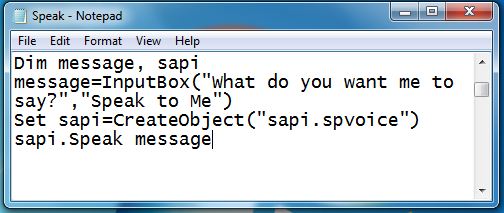 |
| Paste the code in your Notepad |
After saving it, Locate where you save it and then double click it, and a Box will appear and ask you this "What do you want me to say?"
 |
| Save it with .vbs at the end |
Just type a message that you want your computer to say, and click "Speak to me" Ok button.
 |
| Type any message you want to computer say |
That's it, Wait a sec and hear your computer speak.
 |
Have you enjoy? Please help us improve this article, We encourage you to kindly please post a comment below for your reaction, correction, question and suggestion. Thanks




 Previous Article
Previous Article













