Guide On How To Block A Website Without Using Software
 |
It is very easy to block sites on computer without any software. This trick will work on Windows XP, Windows Vista, and Windows 7. I have tried this trick on all windows and it really works. Follow the steps below to learn how to block sites on computer.
First, Click the "Start" then search this "
C:/windows/system32/drivers/etc/hosts" without the qoutation mark and a Host file will appear then Hit enter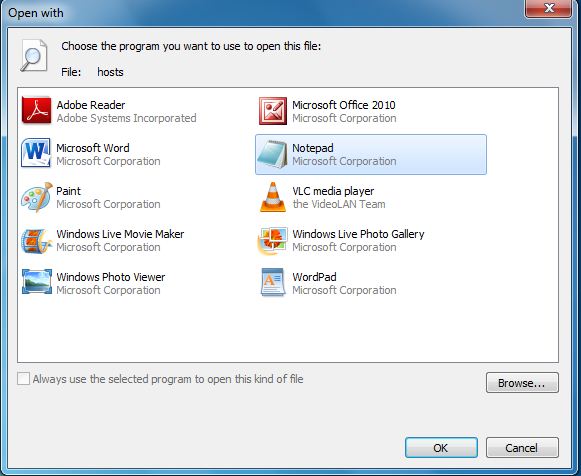 |
| Open Hosts with notepad |
A box will appear saying "Open With", choose Notepad. Then a Notepad with text will appear, find the "127.0.0.1" "localhost" below it press tab and type 127.0.0.1, then press tab again and type the web address you want to block (Ex : www.youtube.com).Take note you may block as many as you like, like the example picture below. Then Save it,close or close it then click save and youre done!
 |
| Hosts notepad site blocking |
Try to access the web address you've add to block list, and see that you cannot access it.
If you want to remove the site from block list, access the "
C:/windows/system32/drivers/etc/hosts" without the qoutation mark and remove the web address you've entered together with the 127.0.0.1. |
Have you enjoy? Please help us improve this article, We encourage you to kindly please post a comment below for your reaction, correction, question and suggestion. Thanks




 Previous Article
Previous Article













