Best Free Computer Software Update Checker
 |
Well, worry no more here's a free software that can do that job. The "Filehippo.com update checker" or "Update Checker".
 |
The Update Checker will scan your computer for installed software, check the versions and then send this information to FileHippo.com to see if there are any newer releases. These are then neatly displayed in your browser for you to download. Please note that not all programs are supported.
How filehippo Update Checker Works?
It begin with identifying all available software that are installed in your computer and check there site if there's a newer version for the given software that has been released.
Download Filehippo Update Checker here
Install it, Then run it and it will start checking for the latest software version for your software. If there is a new released it will give you an option if you would like to download it or not. Green arrow means there's a newer version of that software and Grey if that is the latest version already. When you click download, it will open your internet browser and will direct you to filehippo site to be able to download it.
 |
| Identifying all software installed in your computer |
 |
| Update Checker download Option |
Take note, Filehippo Update Checker will be running at the start-up so everytime you open your computer it will notify you if there's a new update.
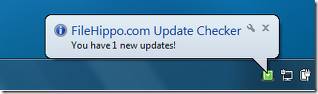 |
| Update checker start-up notifyer |
That's it, Hope you like it.
 |
Have you enjoy? Please help us improve this article, We encourage you to kindly please post a comment below for your reaction, correction, question and suggestion. Thanks




 Previous Article
Previous Article













