The Top 3 Best Free Anti-Virus For 2011
 Having a anti-virus program is a must but make sure to pick the best one. If you dont have enough money for buying a best anti-virus software or just dont want to buy one, then use a free anti-virus. There are many free anti-virus program available today but some of them are a 30 days trial only, That means it will expire after 30 days of usage. But there is a free of use anti-virus program also but its important to review it first before installing because there's a fake anti-virus today that is actually a virus not an anti-virus. Knowing what is the best free anti-virus program today which may be a useful tip on choosing the best one for your computer.
Having a anti-virus program is a must but make sure to pick the best one. If you dont have enough money for buying a best anti-virus software or just dont want to buy one, then use a free anti-virus. There are many free anti-virus program available today but some of them are a 30 days trial only, That means it will expire after 30 days of usage. But there is a free of use anti-virus program also but its important to review it first before installing because there's a fake anti-virus today that is actually a virus not an anti-virus. Knowing what is the best free anti-virus program today which may be a useful tip on choosing the best one for your computer.Well, here's the top 3 free anti-virus program today. Take note that these 3 free anti-virus program which I included is not a 30 days trial but a free of use and do not expire. The Anti-Virus Program ranking is based on its features and performances.
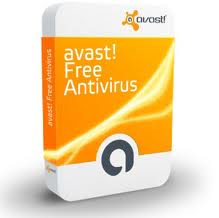 |
Avast! Free Anti-Virus is one of the top downloaded anti-virus program. It has a good and easy system interface and has a lot of features. The best feature it has that I like are WebRep which Provides website reliability and reputation ratings according to community-provided feedback. Auto Sandbox Prompts users to run suspicious applications in the virtual Sandbox environment. and Boot-time scanner Scans your computer for infections before the OS can start to activate any viruses beneath it.
Download Avast! Free Antivirus here
Take note: Before installing a New Anti-Virus, we recommend that you uninstall other antivirus software already running on your PC. Running more than one antivirus program at the same time can potentially cause conflicts that affect PC performance.
 |
2. AVG Free Antivirus
AVG free anti-virus is also another top choice free anti-virus program and one of the longest running free antivirus packages. It is the best choice for an older PC that has limited system resources because it run smoothly without slowing down your computer's performances and It has the Identity Protection that will secure all your personal data.
Download AVG Free Antivirus here
Take note: Before installing a New Anti-Virus, we recommend that you uninstall other antivirus software already running on your PC. Running more than one antivirus program at the same time can potentially cause conflicts that affect PC performance.
 |
Microsoft Security Essentials provides real-time protection for your home or small business PC that guards against viruses, spyware, and other malicious software. It is a free download from Microsoft that is simple to install, easy to use, and is automatically updated to protect your PC with the latest technology.
Microsoft Security Essentials runs quietly and efficiently in the background so that you are free to use your Windows-based PC the way you want without interruptions or long computer wait times.
Download Microsoft Security Essentials here
Take note: Before installing a New Antivirus, we recommend that you uninstall other antivirus software already running on your PC. Running more than one antivirus program at the same time can potentially cause conflicts that affect PC performance.
 |
Have you enjoy? Please help us improve this article, We encourage you to kindly please post a comment below for your reaction, correction, question and suggestion. Thanks




 Previous Article
Previous Article













